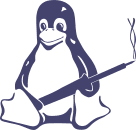1. Format SD card and download CHDK with help of STICK program
To make it run properly under Windows10, use it under Administrator, using following bat file:
@echo off
:: BatchGotAdmin (Run as Admin code starts)
REM --> Check for permissions
>nul 2>&1 "%SYSTEMROOT%\system32\cacls.exe" "%SYSTEMROOT%\system32\config\system"
REM --> If error flag set, we do not have admin.
if '%errorlevel%' NEQ '0' (
echo Requesting administrative privileges...
goto UACPrompt
) else ( goto gotAdmin )
:UACPrompt
echo Set UAC = CreateObject^("Shell.Application"^) > "%temp%\getadmin.vbs"
echo UAC.ShellExecute "%~s0", "", "", "runas", 1 >> "%temp%\getadmin.vbs"
"%temp%\getadmin.vbs"
exit /B
:gotAdmin
if exist "%temp%\getadmin.vbs" ( del "%temp%\getadmin.vbs" )
pushd "%CD%"
CD /D "%~dp0"
:: BatchGotAdmin (Run as Admin code ends)
:: Your codes should start from the following line
java -jar D:\DOWNLOADS\stick\stick\stick.jar
where you need to correct the last string with your proper addreess to stick.jar file.
3. After you made a partition swap in STICK, insert the SD card to cardreader and format the big partition as FAT32,
4. On the small partition (FAT16) you will see al the CHDK files - leave only two of them DISKBOOT.BIN and PS.FI2 on this small FAT16 partition, all the rest copy to the root of big formatted FAT32 partition of your SD card.
5. LOCK the SD card with mechanical locker on its side !!! Othervise CHDK will works only ones! SD is prepared now to be insedted into camera!
6. Follow the next video to update FW with CHDK:
7. Look atexample to understand how to swith off the display during long lapse photography