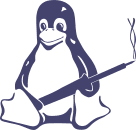If you have a pending merge request (pull request) on GitHub and you want to merge the old fork into your main branch without affecting the current pull request, you can follow a slightly different approach. Here’s how to handle it:
Scenario:
- You have a pending pull request (PR) that you don’t want to interfere with.
- You want to merge the old fork into your main branch.
- You want to preserve the state of main while keeping the pending PR intact.
Steps:
1. Create a Backup Branch for the Current main
Before making any changes to the main branch, create a backup of the current state of main to preserve the pending PR:
git checkout main git checkout -b backup-main
This creates a new branch (backup-main) based on the current state of main, preserving the changes that are part of the pending PR.
2. Add the Old Fork as a Remote
Add the old fork as a remote to fetch its changes:
git remote add old-fork https://github.com/old-fork-username/old-fork-repo.git
3. Fetch the Old Fork’s Branches
Fetch the branches from the old fork:
git fetch old-fork
4. Create a New Branch to Merge the Old Fork
Now, create a new branch from main where you will merge the changes from the old fork:
git checkout main git checkout -b merge-old-fork
This new branch (merge-old-fork) will hold the changes from the old fork without affecting the main branch or the pending PR.
5. Merge the Old Fork into the New Branch
Now, merge the old fork’s changes into the new branch:
git merge old-fork/main
If there are any merge conflicts, resolve them, and commit the changes:
git add . git commit -m "Merged changes from the old fork into merge-old-fork"
6. Push the New Branch to GitHub
Push the newly created branch with the merged changes to GitHub:
git push origin merge-old-fork
7. Create a New Pull Request for the Merged Changes
Now, you can create a new pull request (PR) on GitHub to merge the merge-old-fork branch into main. This will allow you to review the changes from the old fork before merging them.
How the Pending PR is Affected
The pending PR (which was opened from your main branch) will not be affected by the merge you just made because you merged the old fork into a separate branch (merge-old-fork).
You can continue to update or merge the pending PR as needed.
8. Final Steps: Merge to Main (After Reviewing the New PR)
Once you've reviewed the changes from the old fork in the new PR (merge-old-fork), you can merge it into main if everything looks good. This can be done after the pending PR has been merged (or updated, depending on its status).
Clean-Up (Optional):
If you no longer need the backup branch or the merge branch:
git branch -d backup-main # Deletes locally git push origin --delete backup-main # Deletes remotely git branch -d merge-old-fork # Deletes locally git push origin --delete merge-old-fork # Deletes remotely
This process ensures that your pending pull request remains unaffected, and you can safely merge the old fork into your main branch while preserving the current state of the main branch.