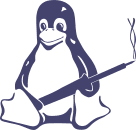Install
dnf install xrdp
systemctl start xrdp
Make backups of original files
cp -f /etc/xrdp/xrdp.ini /etc/xrdp/xrdp.ini.bkup
cp -f /etc/xrdp/sesman.ini /etc/xrdp/sesman.ini.bkup
Use Xorg
sed -i "s/autorun=/autorun=Xorg/g" /etc/xrdp/xrdp.ini
Prevent the error: Listening socket is in wrong state, terminating listener
sed -i "0,/allow_channels=true/{s/allow_channels=true/allow_channels=false/}" /etc/xrdp/xrdp.ini
Start the correct session; ~/.Xinitrc is not needed
echo "PREFERRED=gnome-session" > /etc/sysconfig/desktop
Prevent the error: Could not acquire name on session bus
echo "unset DBUS_SESSION_BUS_ADDRESS; gnome-session" >> /etc/sysconfig/desktop
echo "allowed_users=anybody" > /etc/X11/Xwrapper.config
Restart XRDP
systemctl restart xrdp
also: