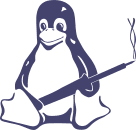- Not Directly
However:
You can open and commit a AD Schematic file within Circuit Maker
You cannot open a PCB file directly, but can export from AD as "PCB Binary 4.0" and import it into Circuit Maker
You can open AD .SchLib and .PcbLib files directly with Circuit Maker but cannot use them in your designs
Need to upgrade your parts, with a system like:
- Find part in Civa, and do "Build your own"
- Cut/Paste Schematic symbol from your AD .SchLib into the CM Civa part
- Cut/Paste PCB symbol from your AD .PcBLib into the CM Civa part
- Save/Commit
-
Replace the original Unmanaged Part in your schematic with the one you just created
Source
https://circuitmaker.com/forum/posts/212986